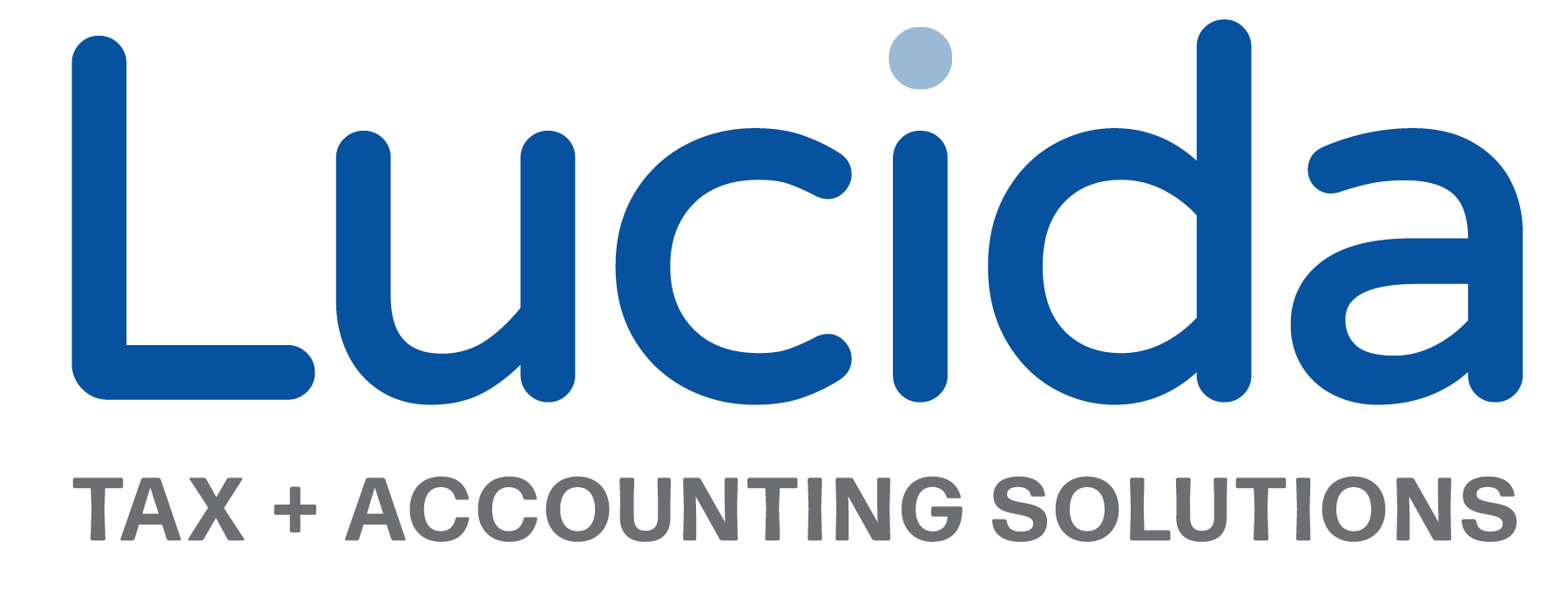GROBE IS NOW LUCIDA
We are thrilled to have you with us as we transition from Grobe to Lucida Advisors LLC (Lucida). Our journey towards the upcoming 2024 tax season has begun, and a significant part of this journey is the merging of the Grobe portal with Lucida’s Net Client CS portal. Your new client portal account has been set up and is ready for use. Below is a comprehensive guide to accessing and utilizing your new client portal:
Portal Access:
Starting October 30th, all attempts to access the Grobe website will be redirected to Lucida's website. You can directly access the Lucida client portal through the above client logon button.
Logon Credentials:
Your new logon ID is the same as your former grobe portal username
Password Reset:
A new password is required for your first logon. Click “forgot password” to reset your password using the same email address registered with your Grobe account. If you do not recieve a reset email your portal may not have been migrated, please email support and ask for one to be setup.
Document Retrieval:
Although it is unlikely that you’ll need documents from the old portal, we’ve got you covered just in case. For document retrieval:
Business Tax Documents: Email TAX@lucida.com
Accounting Services Documents: Email CAS@lucida.com
Support:
For any portal access issues, feel free to reach out to our support team at support@lucida.com.
We appreciate your continued support and cooperation during this transition. We are excited for what the future holds and are committed to providing you with exceptional service under Lucida Advisors LLC.